Over the last few weeks I have been getting stuck into a higher than average amount of content creation and social media management, surprisingly it has all been quite smooth and panic free… not because I’m an amazing wordsmith and have genius snaps every day but because I use a tool that I have briefly mentioned before; a Communication Calendar.
For any business that is wanting to market themselves in the current social and online environment, communication and content creation is inevitable and becoming a close to daily task as there are so many different actions that need to be taken. Each week you will be (if not yet you definitely should be) completing some of the following:
- Updating your website
- Writing posts and responding to comments on Facebook or Twitter
- Sending an email newsletter
- Creating a listing on ATDW and other distribution sites
- Creating a media release
- Collecting and publishing testimonials
- Advertising upcoming and existing promotions
- Updating and managing a blogging or content marketing strategy
Each of the above tactics aren’t simple one step processes, you need to plan, schedule, create, publish, monitor and update each of them and that takes a lot of work and leaves you asking questions about when you are possibly going to get enough time in your already too busy day to do these things. This is where your communication calendar comes in.
What is a communication calendar?
 A communication calendar is a very simple to use tool that will take the stress and panic out of completing the relatively new tasks that come along with running a business.
A communication calendar is a very simple to use tool that will take the stress and panic out of completing the relatively new tasks that come along with running a business.
In its simplest form a communication calendar can be a section within your daily diary, an appointment in your online calendar, a purposely created excel spreadsheet or even a timeline list of points on a page. No matter which structure your communication calendar takes you need to:
- Brainstorm topics that you could speak about
- Determine what type of lead in and follow up can be formed around the topic/ publishing time
- Find creative/ out of the ordinary ways to use publishing tools and your audience to fill any gaps or low traffic time you experience
- Consider online, offline and traditional media. i.e. If you have an upcoming event do you need to create media releases, posts on social media accounts, a blog post, website updates and pamplets and signage
- Determine the best publish time and how this fits in with your internal strategies
- Determine the best tool to publish your content i.e. Is the topic best suited to social media or your blog
- Determine who will be creating and publishing the content
The main aims of a communication calendar are to take the time sucking element out of content creation by doing your planning up front and to ensure that your strategy does not go by the wayside as you get busy. By taking the time to answer the 7 questions above at the beginning when the time comes you will already have a structure, action plan and the ability to get the most value from your effort.
How we utilise our communication calendar
Our internal communication calendar is created on an excel spreadsheet, on this sheet we have a calendar view set out with each week containing a row for our main publishing channels: Facebook, Blog, Twitter, Linked In, Flickr, Newsletter, PR and Tutorials, we also have a row for the related product/ service/ topic we are focussing on.
Once we make the decisions of what we would like to publish we add the planning, creation, publishing and monitoring into the applicable row at the time we plan on completing it, this is how we build out our communication calendar to ensure we get the most from our content strategies.
No matter which form you follow to create your communication calendar it is a matter of sitting down (by yourself or with a group if you are a team) and discussing topics, initiatives and upcoming events that you would like to speak about.
When we do this we work through our shortlist and decide when would be most suitable for each item; if we have a workshop coming up we schedule posts to go out a number of weeks and days before as well as after to follow up how the attendees went. We schedule in time to create and send Media Releases and we schedule in time to publish the workshop presentation and resources for download after the event. This fully populated communication calendar then becomes our go to resource to schedule in task outside of our daily operational and client support duties.
Deciding what needs to go into your communication calendar
When planning your posts try asking some of the following questions:
- What local and regional events are coming up?
- Are we fully booked for certain periods but empty for others? Can we offer a special deal for these periods?
- Are we planning offers/ packages with other businesses? When will we be telling people about this? When will we update the website to match? Should we notify the media of this?
- Do we have existing content on our website that we want people to visit?
- What are we currently planning that we could ask for feedback on? i.e. Are we planning acts for next years event?
- What expertise do we have that we can share with our readers?
- What are the niche elements of our target market that our existing content doesn’t cater for
Acting on your communication calendar
Once you have planned what you are going to publish and when, you need to make it common practice to review your communication calendar and complete the items you have written in your new ‘to do list’.
If your calendar isn’t too busy make a set time every Monday to review what needs to be done this week and plan that into your normal activities, if your calendar is a bit busier schedule a review a few times a week so you don’t forget what you have planned. Once you have completed something cross it off or highlight it, this will be your way of monitoring your plans as opposed to what actually gets completed and may be your proof of requiring an additional resource to help you.
If you are looking to take your time saving and planning to another level you can use a tool such as Hootsuite, Social Oomph or other social media scheduling tools to not only plan in advance but write and schedule your posts to automatically publish at a time specified by you.
Don’t think though that just because you have a communication calendar you have to stop spontaneous posting, if something pops up that you think would be a great opportunity for your business still publish it as you usually would.
Here is a sample of what our free communications calendar looks like:
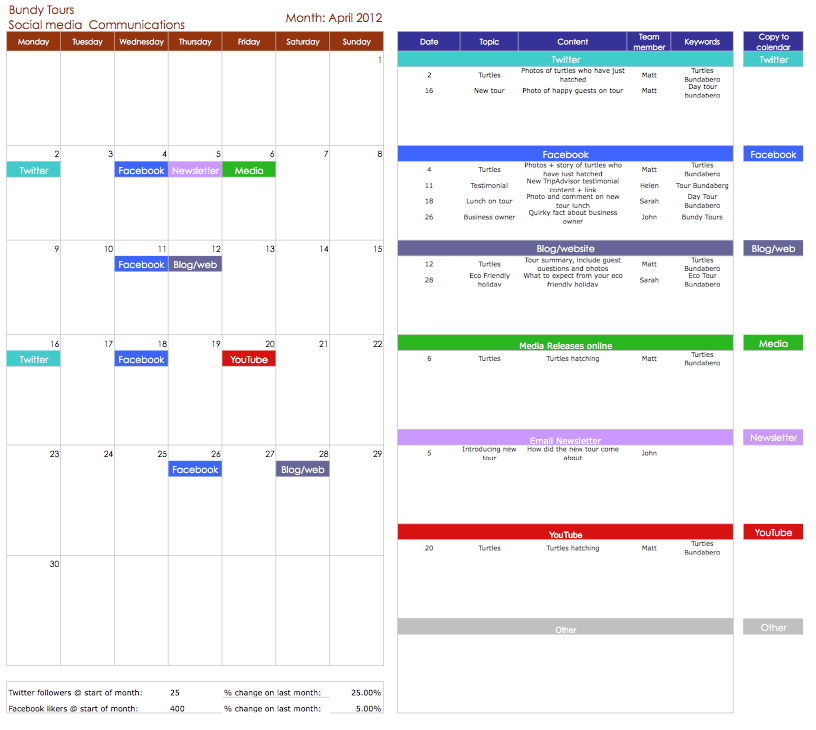

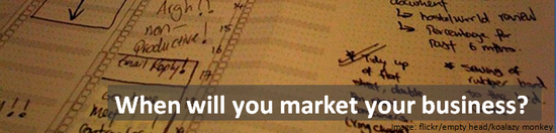
Extremely enlightening. Thanks a ton!
Hi there,
I am interested in the communications calendar.
Hi Bai, sorry I was moving the post to this new site. Please feel free to submit your details and the calendar will be automatically sent to you !
Fabienne Wintle recently posted…Influence of social media in travel
Hi – I was wondering if it would be possible to receive a copy of your communications calendar? Thanks!
Hi Erin, sorry I was moving the post to this new site. Please feel free to submit your details and the calendar will be automatically sent to you !
Fabienne Wintle recently posted…Influence of social media in travel
Sounds Great
Hi Luke, sorry I was moving the post to this new site. Please feel free to submit your details and the calendar will be automatically sent to you !
Can you send the communication template to me please? Thanks
Hello, can you please send me the communication template. thanks
Hi Brittany, did you enter your details in the email box to receive it? It is automatic!
Looking forward to a copy of the comms calendar template – love the layout!
Hi DD LeMay, did you enter your email address in the box to receive it? It is automatic!